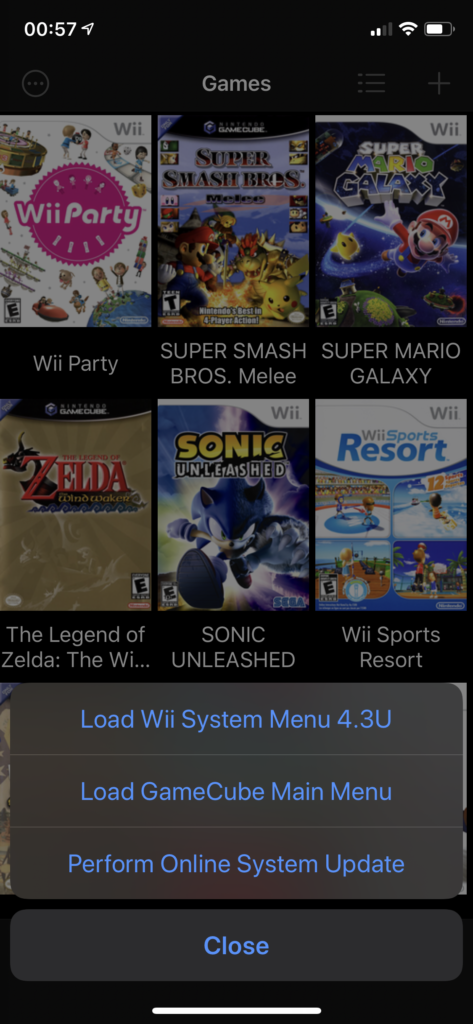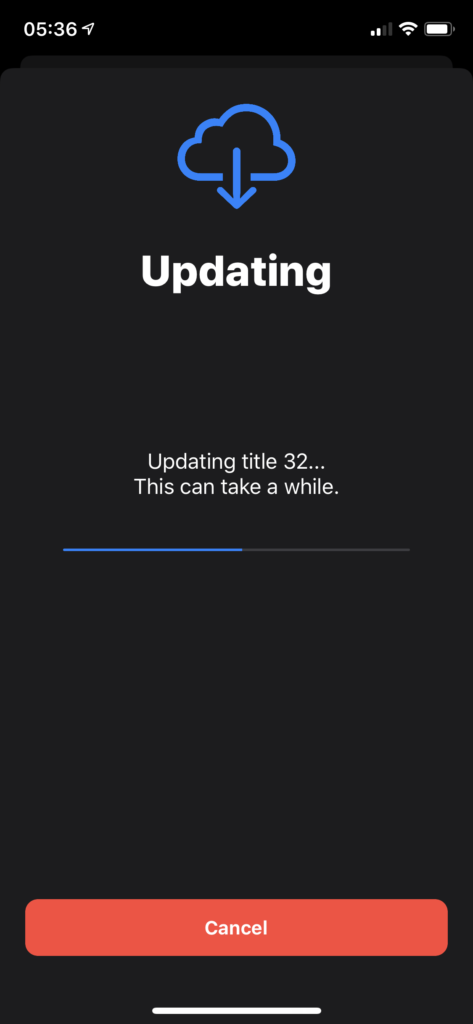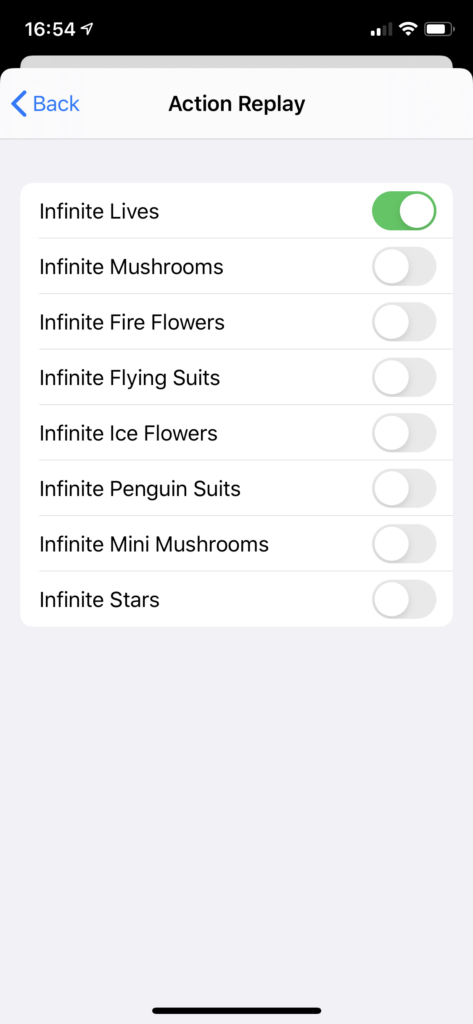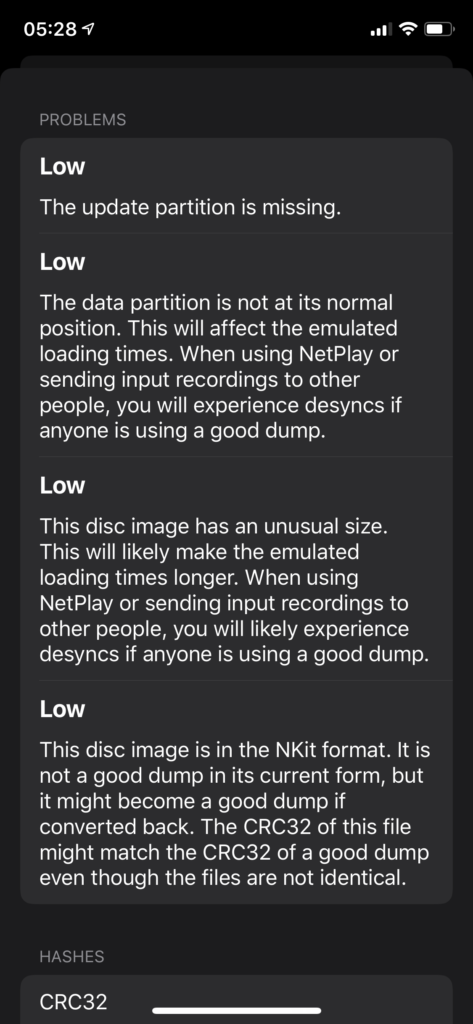DolphiniOS version 3.0.0 has been released! This update revamps the games list and adds many features from the PC version of Dolphin.
For installation instructions, head to our website: https://dolphinios.oatmealdome.me
Want to support us? https://patreon.com/oatmealdome (DolphiniOS will always be free and open-source. We use the money for additional hardware, server costs, and other additional costs that may pop up. Please note that you are NOT supporting the official Dolphin project by donating to us – instead, you would be donating in support of the iOS application’s development.)
Looking for the PC version of Dolphin? Get it from https://dolphin-emu.org! If you wish to support the official Dolphin project and its developers, consider visiting their website without an ad blocker enabled.
What is Dolphin?
Dolphin is an emulator for the GameCube and Wii consoles. It lets you play games made for these consoles on PCs, Macs, phones, and tablets.
For more information, go to https://dolphin-emu.org.
New Features
Grid View
You can now look at all your games in a grid. The scans of the game covers are downloaded from GameTDB.
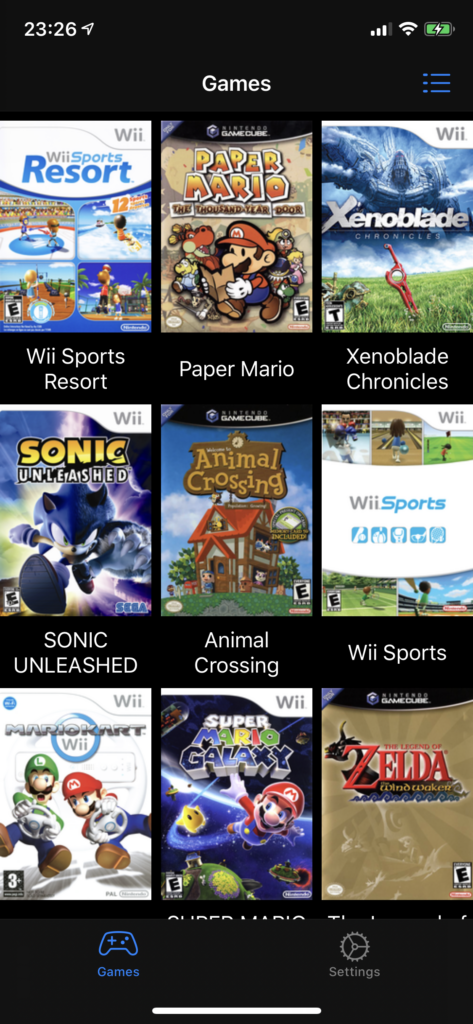
Wii System Menu Installation
DolphiniOS now lets you install the Wii System Menu and all channels that come with a normal Wii, including the Mii Channel. All data is downloaded directly from Nintendo’s official Wii update servers.
Once the Wii System Menu is installed, you can choose to boot it directly.
In addition, you can now install WAD files to the Wii system memory. Once a channel is installed, you can launch it directly from the System Menu.

Disc Management
You can now change the disc in the virtual disc drive in the in-game settings menu. This is useful for multi-disc games.

Also, if you need to set a default ISO for homebrew applications and game patchers, you can now do that.

Detailed Changelog
- Added grid view to the games list.
- Look at all of your game covers in a pretty grid.
- It may take a few moments for the game covers to download. In the meantime, all covers will be represented with the Dolphin logo as a placeholder.
- List view is not going away. Press the button in the top right to switch to list view. (Your preferred view will be remembered.)
- Added the ability to download and install the Wii System Menu from Nintendo’s Wii update servers.
- Press the menu button in the top left of the games list, and press “Perform Online System Menu Update”.
- If no existing Wii System Menu is installed, you will be asked to choose which region you want to install.
- All channels that come with a normal Wii will also be installed, including the Mii Channel.
- Added the ability to boot directly to the Wii System Menu if it is installed.
- Find it in the menu button on the top left of the games list.
- Added the ability to boot the GameCube main menu.
- Dump it from your GameCube, then put it in
DolphiniOS/GC/[region]with the nameIPL.bin.
- Dump it from your GameCube, then put it in
- Added a Change Disc menu in the in-game settings.
- When you need to change the currently inserted disc, open the menu, and choose the disc you want to change to.
- Added the ability to install and uninstall WAD files to/from the emulated Wii system memory.
- Find it in the menu that pops up when you press and hold on a game in the games list.
- Installing a WAD of a channel will cause it to appear in the Wii System Menu.
- Added a Set Default ISO button.
- Find it in the menu that pops up when you press and hold on a game in the games list.
- The game you select will be automatically inserted into the virtual disc drive when booting the Wii System Menu, the GameCube IPL, and homebrew applications.
- Experimental support for APRR JIT was added for A11 and newer processors.
- Enable it in the Debug menu in Settings.
- APRR JIT may result in a slight performance increase, especially for games that are CPU-heavy.
- A13 processors are not supported.
- Read more about the technical details here: https://siguza.github.io/APRR/
- Added the ability to always show the status bar.
- Thanks, goob47!
- Disabled GPU texture decoding.
- This option is incompatible with MoltenVK (even on macOS) at this time, and will cause crashes and graphical glitches.
- It will re-enabled when this bug is fixed on the official Dolphin builds for macOS.
- Removed volume slider in Settings.
- Volume adjustment isn’t supported by iOS with the APIs that Dolphin uses.
- Use your device’s volume rocker instead.
- Added support for having both the public version of DolphiniOS and the Patreon version installed at the same time.
- Added mitigations to prevent DolphiniOS from loading corrupt and partial automatic save states.
- Reduced the possibility of the Dolphin configuration INIs becoming corrupted when quitting the app.
- Added a message for jailbroken devices using the non-jailbroken version.
- Changed in-game settings icon.
- Updated MoltenVK to approximately 1.2.141.
- This is a build I compiled myself (since LunarG did not have an official build up when I performed the update), where HEAD was at commit
b0f1bacd7702f8a5de614c6d69f84e8167649976.
- This is a build I compiled myself (since LunarG did not have an official build up when I performed the update), where HEAD was at commit
- Fixed broken icons on iOS 12 devices.
- Thanks, goob47!
- Fixed a bug where starting a game under low RAM conditions may cause DolphiniOS to no longer respond.
- Fixed a bug which could cause improper RAM usage reporting to analytics when the system RAM is running low.
- Fixed a bug where the top bar mode “Always Hidden” would not be obeyed by a physical controller’s menu button.
- Fixed a bug which caused random crashes on startup when an update is available while on a slower Internet connection.
- Fixed a bug where the L and R buttons on the touchscreen Classic Controller would not work.
- Fixed a bug which caused the Patreon donation notice buttons to not appear properly on first pop-up.
- Fixed a bug which allowed running software to override the Progressive Scan setting.
- Fixed a bug which caused the top of the launch screen to appear glitchy.
- Further improvements to overall system stability and other minor adjustments have been made to enhance the user experience.
Special Thanks
Thank you to our Patrons for their support! Sign up at https://patreon.com/oatmealdome.
An even greater thank you goes out to our $5 Patrons:
Sneak Peek
A beta of version 3.1.0 will be released to our $3+ Patrons shortly. Have a look at what’s included!